If you’re a podcaster hosting on Spotify for podcasters, you know that understanding your audience is crucial for your show’s success. Spotify For Podcasters Analytics tools offer a wealth of information that can help you understand your audience better and optimize your content. This blog post will guide you through the key metrics available in Spotify Analytics and how to use them to improve your podcast.
What Metrics Are Available in Spotify for podcasters?
– All-Time Plays: This metric counts only the plays that are over 60 seconds. If someone listens to your episode for less than a minute, it won’t count. This helps you understand the actual engagement level of your podcast.
– Audience Size: This is measured over the last seven days and counts the distinct devices that streamed your podcast for over 60 seconds. It gives you a snapshot of your current audience size.
– Plays Per Episode: This is an average number calculated over an unspecified period and for an unspecified number of episodes. While not as precise, it gives you a general idea of how each episode is performing.
– Spotify Followers: This shows the current number of people following you on Spotify. If you have a large following on other platforms like Apple, this metric helps you understand your Spotify-specific audience.
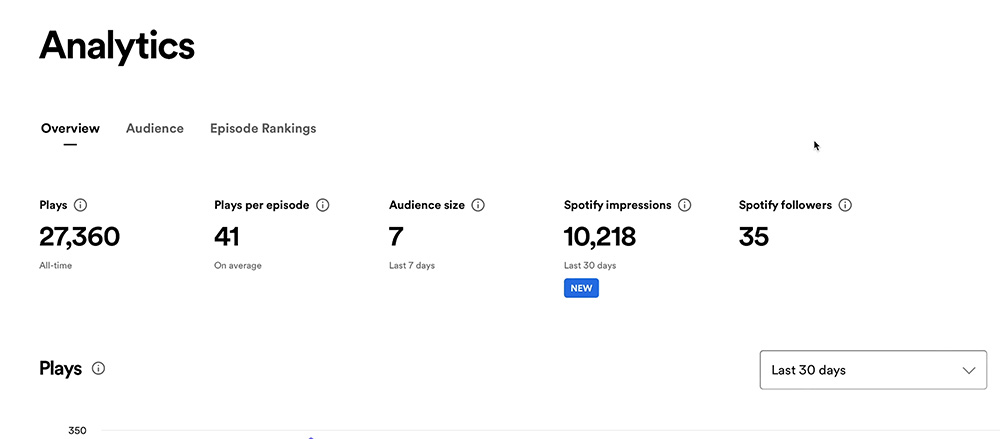
New Features in Spotify for podcasters Analytics
Spotify is continually updating its analytics, offering new insights into your podcast’s performance. One such feature is the ability to see your podcast’s impressions, which can be a valuable metric for understanding your reach.
Why Are These Metrics Important?
– Marketing Efforts: Understanding these metrics can help you tailor your marketing strategies. Knowing your audience size and engagement levels allows you to target your promotions more effectively.
– Content Optimization: The analytics can also guide you in optimizing your podcast content. For instance, if you notice a high drop-off rate in the first few minutes, you might want to restructure your episodes to make the beginning more engaging.

– SEO: Spotify also considers SEO in its search algorithm. Understanding how your podcast performs can help you make necessary adjustments to your titles, descriptions, and even the content to improve your podcast’s visibility. Add timestamps with key points in your show notes including specific keywords that lead to your episode in the search results.
Boosting Podcast Engagement: The Role of Audio Quality
One often overlooked aspect of podcast engagement is audio quality. Listeners are more likely to stay engaged and return for future episodes if the sound quality is top-notch. Investing in a high-quality microphone can make a world of difference in capturing clear, crisp audio that enhances the listener’s experience.
A good microphone not only improves the sound but also minimizes background noise, making your podcast more professional and easier to listen to.
How to record online in the highest quality?
If you’re recording online, RiversideFM offers top-notch podcast recording capabilities with resolutions up to 4K. Operating seamlessly through Google Chrome, its user-friendly interface makes the recording process a breeze. Plus, it features a convenient tool for swiftly creating social media clips to enhance your online presence. Use the code NICOLE15 to get 15% off your subscription
Conclusion
Spotify Analytics offers a range of metrics that can provide valuable insights into your podcast’s performance. From understanding your audience size to optimizing your content and marketing strategies, these analytics are a treasure trove of information.
If you’re serious about taking your podcast to the next level, consider a bespoke consultation with me. I can provide personalized advice on optimizing your podcast for maximum engagement, including tips on audio equipment, content strategy, and more.
If you want to learn everything about Podcasting in your own pace, you can buy my online course for just £59.


Comments are closed