I’m going to walk you through the process of creating your own stickers on TikTok. Whether you want to make stickers from your own videos or someone else’s, this is a fun way to add a personal touch and share memorable moments.
Step 1: Go to Your TikTok Profile
1. Open TikTok and head to your profile.
2. Choose a Video: Pick a video from which you want to create a sticker. For this tutorial, I’ll be using my ModSun video.
Step 2: Access the Sticker Creation Option
1. Click the Three Dots: Once you’re on the video, tap on the three-dot menu icon to access additional options.
2. Select “Create Sticker”: Scroll through the menu and find the “Create Sticker” option. Tap on it.
Step 3: Customize Your Sticker
1. Video Loads: TikTok will load the video for you. You can now choose which part of the video you want to make into a sticker.
2. Crop the Sticker: Use the crop tool to adjust the sticker dimensions. I like using a 4:3 aspect ratio for my stickers.
3. Add Text (Optional): You can also add text if you want your sticker to include a message.
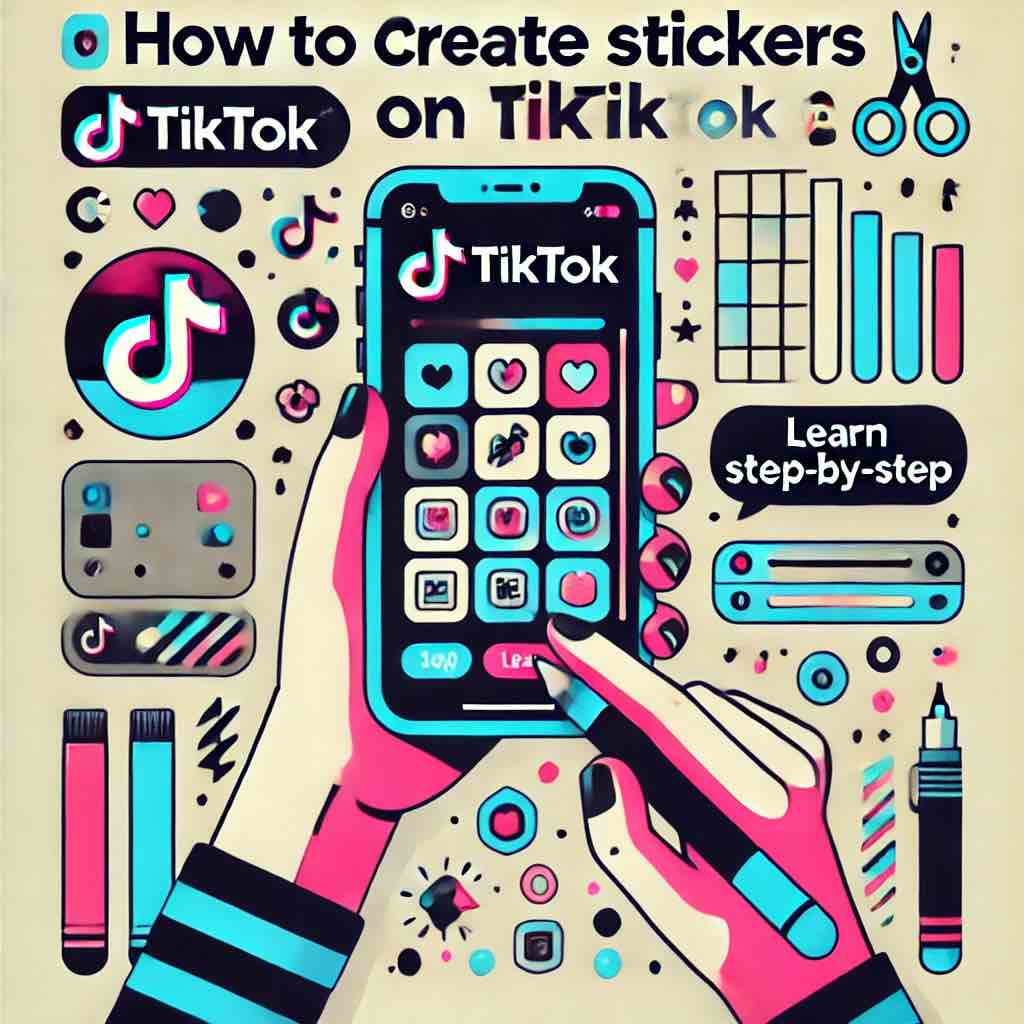
Step 4: Save and Publish Your Sticker
1. Save: Once you’re happy with your sticker, click “Save.”
2. Add to Sticker Store: Select the option to add your sticker to the sticker store. This lets other users discover and use your stickers on TikTok.
Step 5: Find and Send Your Sticker
1. Locate Your Sticker: After your sticker is created, go to your inbox and find it in your DMs. You can send it to friends directly from here!
2. Profile and Inbox: Alternatively, go to your profile and select “Stickers” to see all your created stickers, or open your inbox to find it.
3. Send to Friends: Select a friend to share your new sticker with and hit send!
Step 6: Access Stickers in Chats
1. Go to the Emoji Icon: When in a chat, tap the emoji icon.
2. Favorites Section: Your stickers will appear here under the favorites section for easy access in future chats.
3. Sticker Store: To see all your stickers, tap on the sticker store option. Now you can use and share all your creations!
TikTok online course
Creating stickers on TikTok is a great way to engage with fans and add some fun to your profile. I hope you enjoyed this tutorial and found it helpful! Don’t forget to subscribe if you want more tips and let me know in the comments if you have any questions or suggestions for my next video.
If you’re serious about growing your presence on TikTok and using it as a powerful branding tool, I invite you to check out my online course: TikTok for Business and Branding! This course is perfect for entrepreneurs, influencers, or anyone looking to harness the power of TikTok to build a strong brand.
You’ll learn all the strategies you need, from content creation tips to leveraging TikTok’s unique features for maximum engagement. Enroll now and start turning your TikTok account into a branding powerhouse!


Comments are closed