Timestamps are not just a convenience for your listeners; they’re a powerful tool for boosting your podcast’s SEO. Whether you’re using Spotify for Podcasters or another hosting platform, adding timestamps to your episode descriptions can make a significant difference.
What are timestamps?
Timestamps are markers that indicate specific points in time within a video or audio file. In the context of podcasts or YouTube videos, they are often used in the description or comments section to allow listeners or viewers to jump directly to certain segments or topics within the content. For example, a timestamp might indicate when a particular topic starts, when a question is answered, or when a new segment of the show begins.
They are usually formatted in hours:minutes:seconds (e.g., 1:15:30 for one hour, fifteen minutes, and thirty seconds).
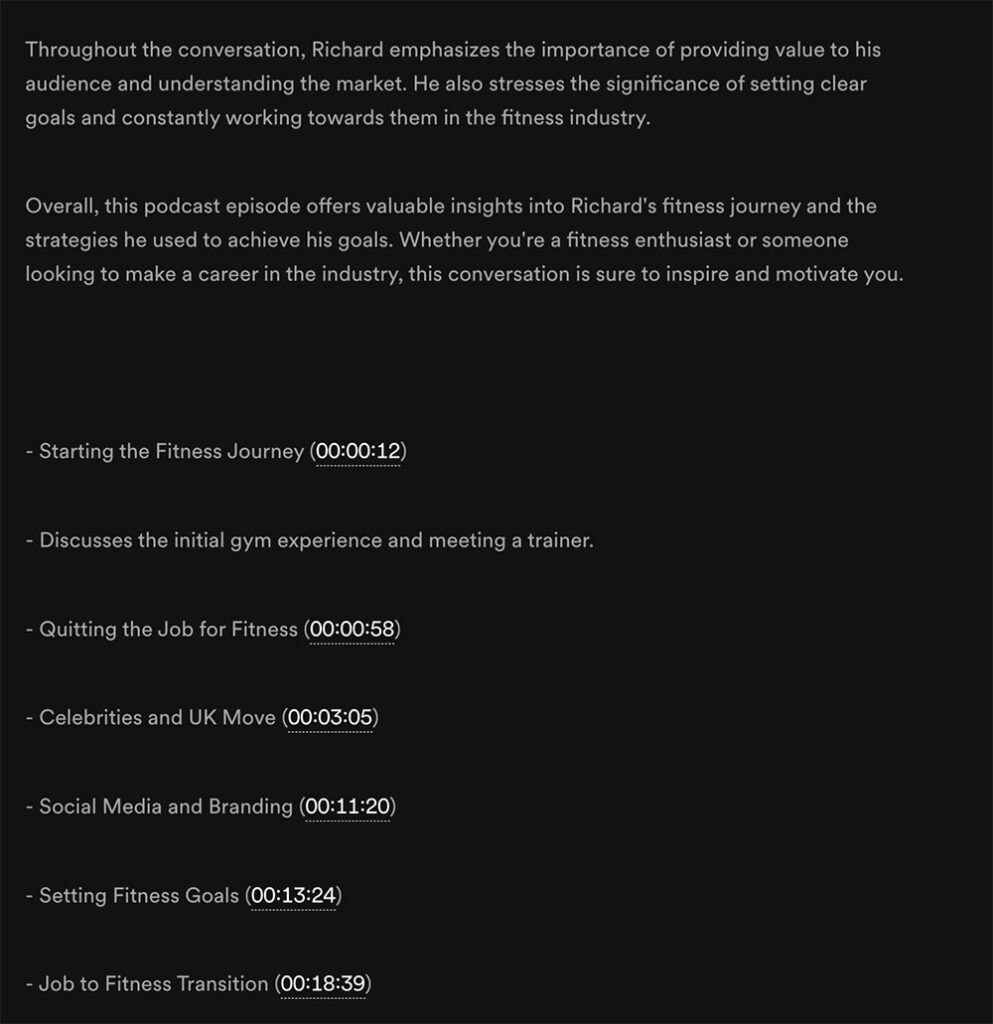
The Importance of SEO in podcasts
Timestamps serve as a navigational aid for your listeners, allowing them to skip to specific sections of your episodes. But their utility goes beyond that. On platforms like Spotify, these timestamps are clickable, enhancing user engagement and contributing to your SEO efforts.
If you want to learn everything about Podcasting in your own pace, you can buy my online course.
How to Add Timestamps?
Here’s how to do it on Spotify for Podcasters:
1. Log in to your podcast host: Navigate to the episode you want to edit.
2. Edit Episode: Scroll down to the episode summary section.
3. Insert Timestamps: Place the timings in parentheses next to the key points in your episode description. For example, `(3:10) Introduction`.
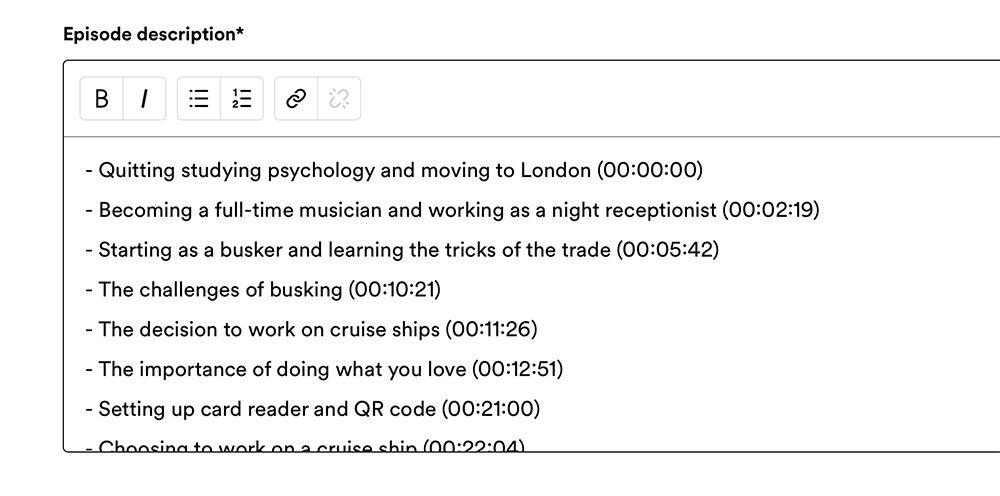
And voila!
Generating Timestamps: The Easy Way
Manually creating timestamps (also called Chapters) can be time-consuming, especially for longer episodes. Thankfully, there are tools like Riverside that can automate this process for you. Riverside also provides other SEO assets for your podcast called Show notes. To get started:
1. Visit Riverside Log in to your dashboard. (if you sign up for paid plan, use the code NICOLE15 to get 15% off!)
2. Select Your Episode: Choose the episode for which you want to generate show notes.
3. Copy and Paste: Once the timestamps are generated, simply copy and paste them into your episode description.
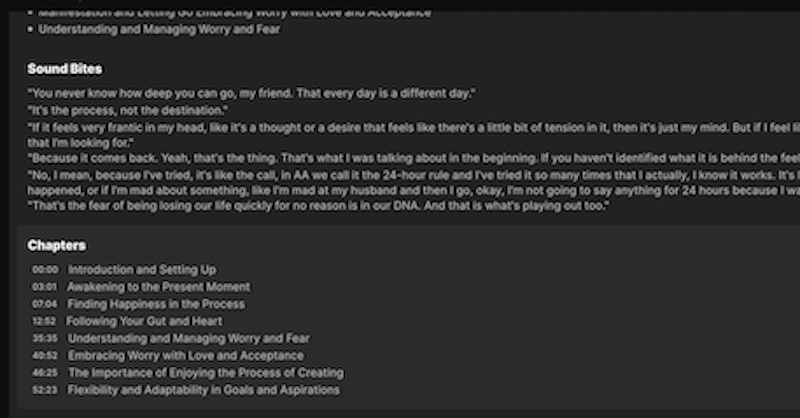
Conclusion
Timestamps are an invaluable asset for any podcaster looking to improve their SEO and enhance listener experience. With tools like Riverside, the process becomes even more effortless. So, why wait?

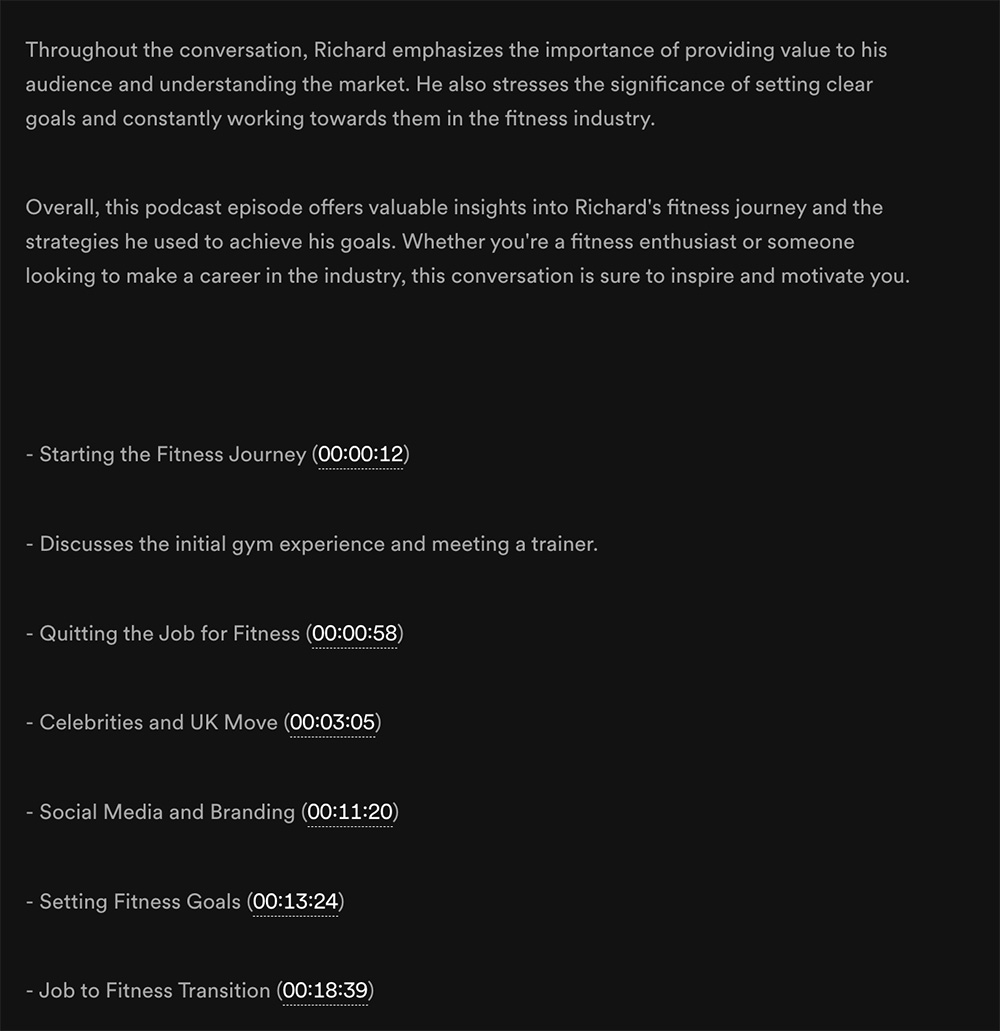

Comments are closed