Are you tired of outdated PayPal buttons that look unprofessional on your website? It’s time to switch to a Shopify button for a more effective and professional sales strategy. In this tutorial, I’ll walk you through the process of creating and integrating Shopify buttons into your website.
Why Choose Shopify Over PayPal?
PayPal buttons may be quick and convenient, but they lack the customization and real-time inventory management that Shopify offers. With Shopify, you get:
– Professional-looking buttons
– Real-time inventory tracking
– Flexible payment options
– Data-driven insights
– Mobile-friendly interface
Setting Up Your Shopify Account
First things first, you’ll need a Shopify account. Don’t worry; you don’t need a full-fledged Shopify store, just an account. Once you’ve signed up, you can start adding products or services.
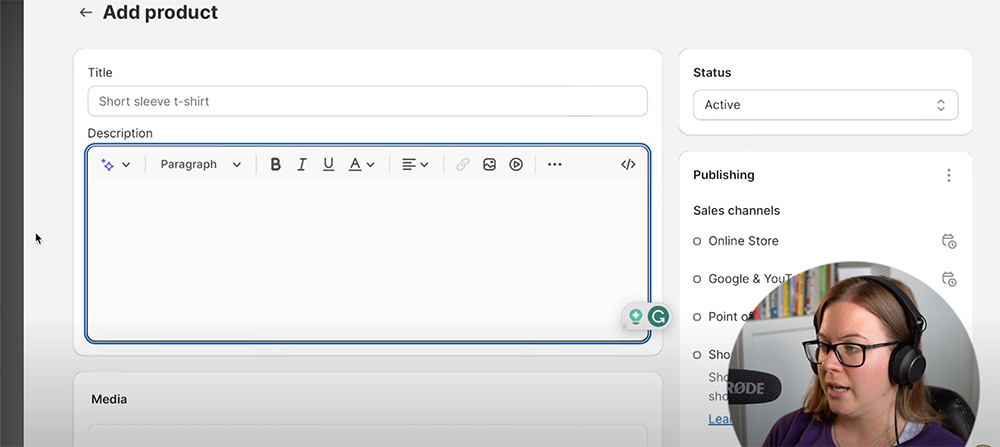
Adding Products to Your Shopify Account
1. Log in to Shopify: Navigate to the ‘Products’ section.
2. Create New Products: Click on ‘Add Product’.
3. Fill in Product Details: Add the title, description, and media (images) for the product.
4. Set the Price: Specify the price for the product.
5. Inventory Management: If it’s a digital product, deselect ‘Track Quantity’. For physical products, specify the quantity.
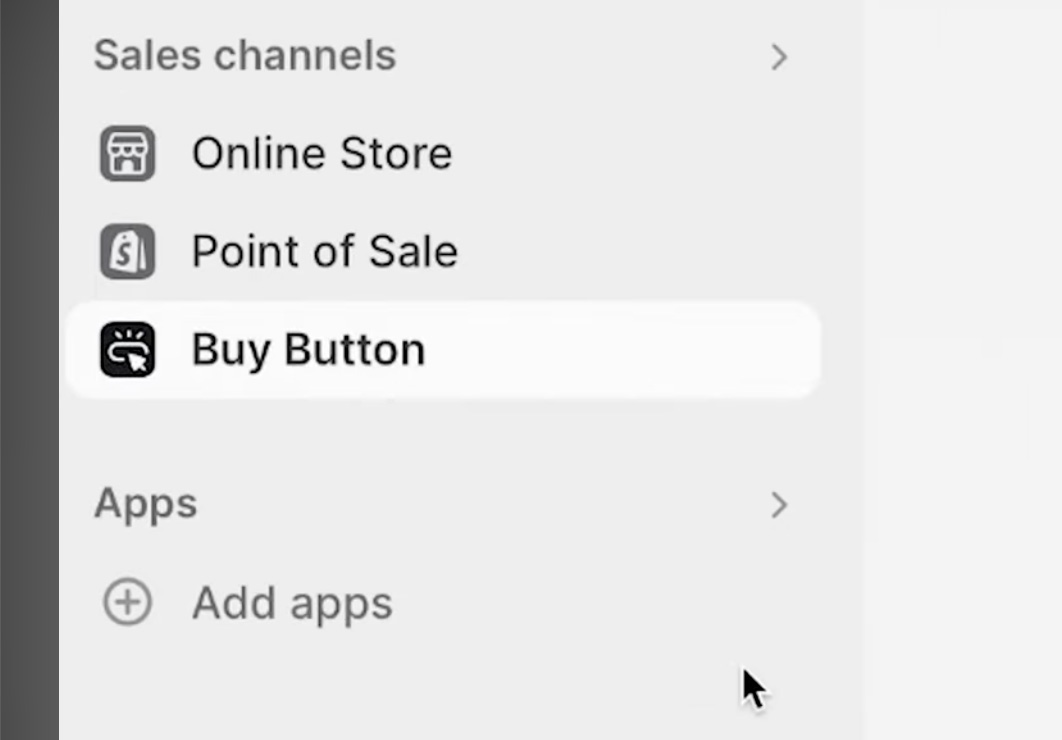
Customizing Your Shopify Buttons
1. Navigate to Buy Button: On the left-hand menu, go to ‘Buy Button’.
2. Create Buy Button: Click on ‘Create Buy Button’.
3. Select Product: Choose the product you want to create a button for.
4. Customize Appearance: You can change the style to align with your brand.
5. Generate Code: Click ‘Next’ to generate the HTML code for the button.
Integrating Shopify Buttons into Your Website
1. Copy the Generated Code: Copy the HTML code generated by Shopify.
2. Go to Your Website Editor: Navigate to the page where you want to place the button.
3. Switch to Text Editor: If you’re using WordPress, switch to the ‘Text’ editor.
4. Paste the Code: Paste the copied HTML code where you want the button to appear.
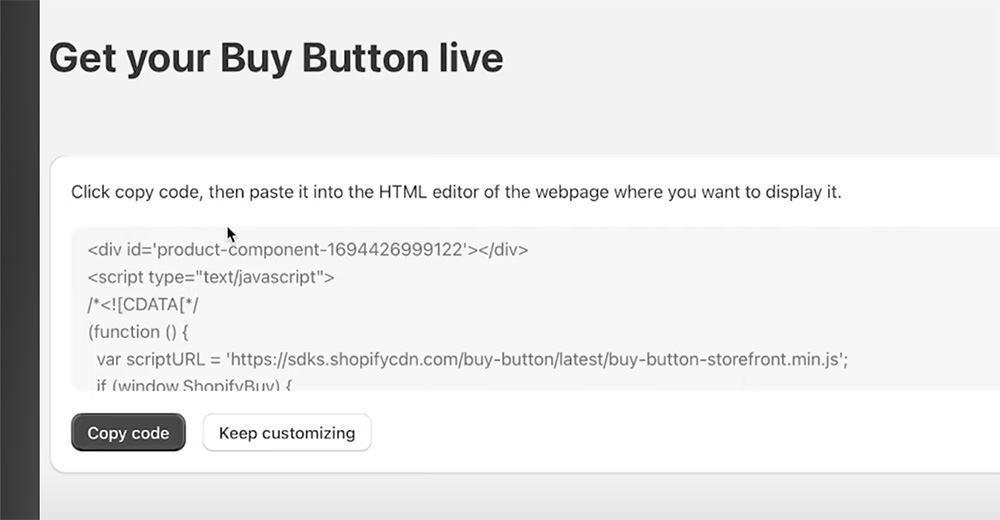
Real-Time Inventory Management
One of the best features of Shopify is its real-time inventory management. Every time you make a sale, Shopify automatically updates the inventory, ensuring you never oversell.
Conclusion
Switching to Shopify buttons is a no-brainer for anyone looking to boost their online sales. With a cost as low as £1 per month (prices may vary), you get a plethora of features that not only make your website look professional but also make inventory management a breeze.
If you have any questions or found this tutorial helpful, subscribe to my Youtube channel.

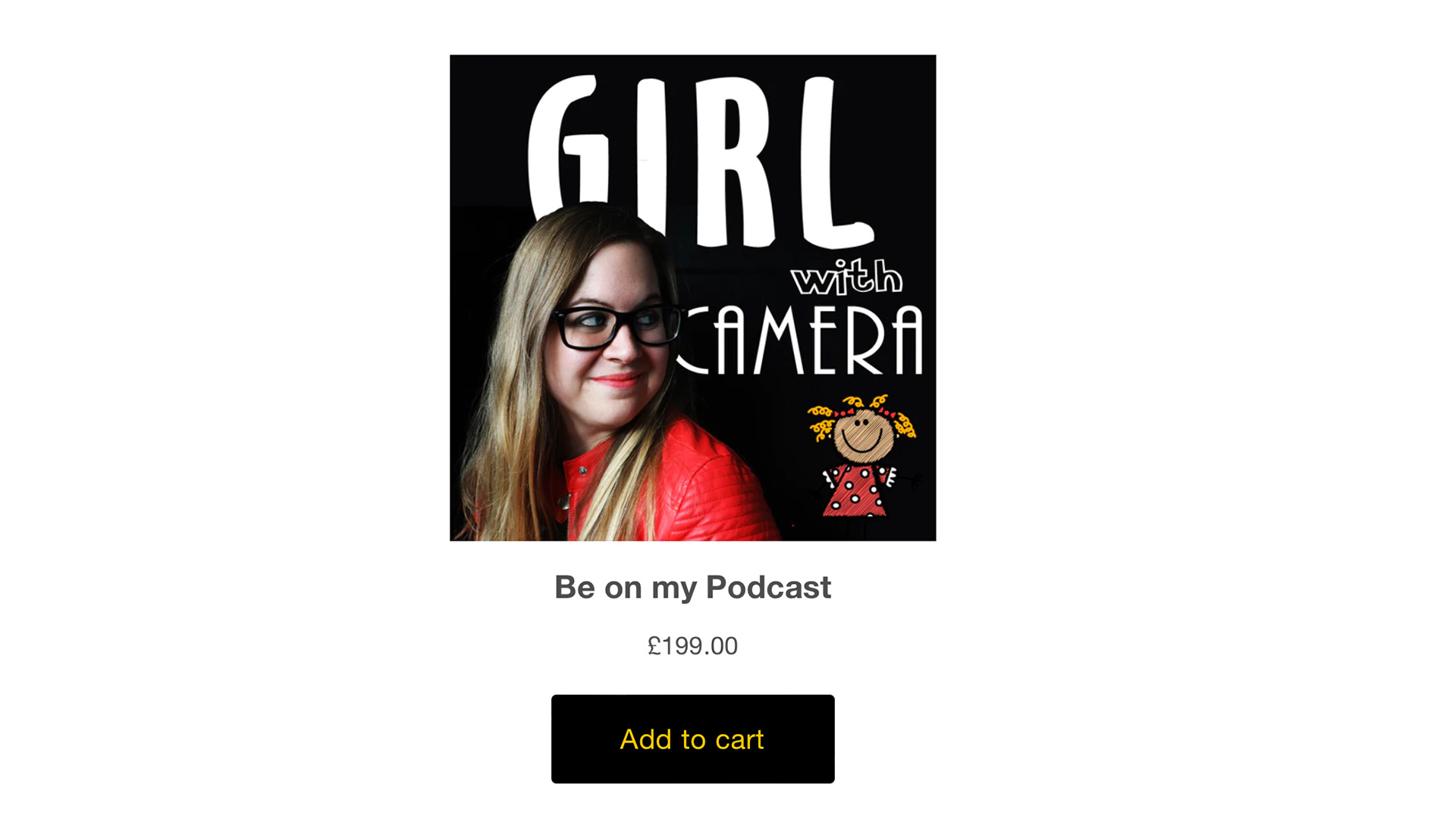

Comments are closed