Live streaming has become an integral part of online content creation. Whether you’re a gamer, a conference host, or a marketer, capturing those epic moments during your livestream is crucial. That’s where the Replay Buffer feature in OBS Studio comes in handy. This blog post will guide you through the process of enabling and using the Replay Buffer in OBS Studio.
What is the Replay Buffer?
The Replay Buffer is a feature in OBS Studio that allows you to mark and save specific moments during your live stream. It’s like having an instant replay button at your fingertips. This feature is especially useful for gamers who want to capture their best plays or marketers who want to highlight key moments during a live event.
Enabling the Replay Buffer
1. Open OBS Studio: Launch the OBS Studio application on your computer.
2. Navigate to Settings: Go to the ‘File’ menu and select ‘Settings.’
3. Find the Replay Buffer Option: Under the ‘Output’ tab, you’ll find the Replay Buffer settings.
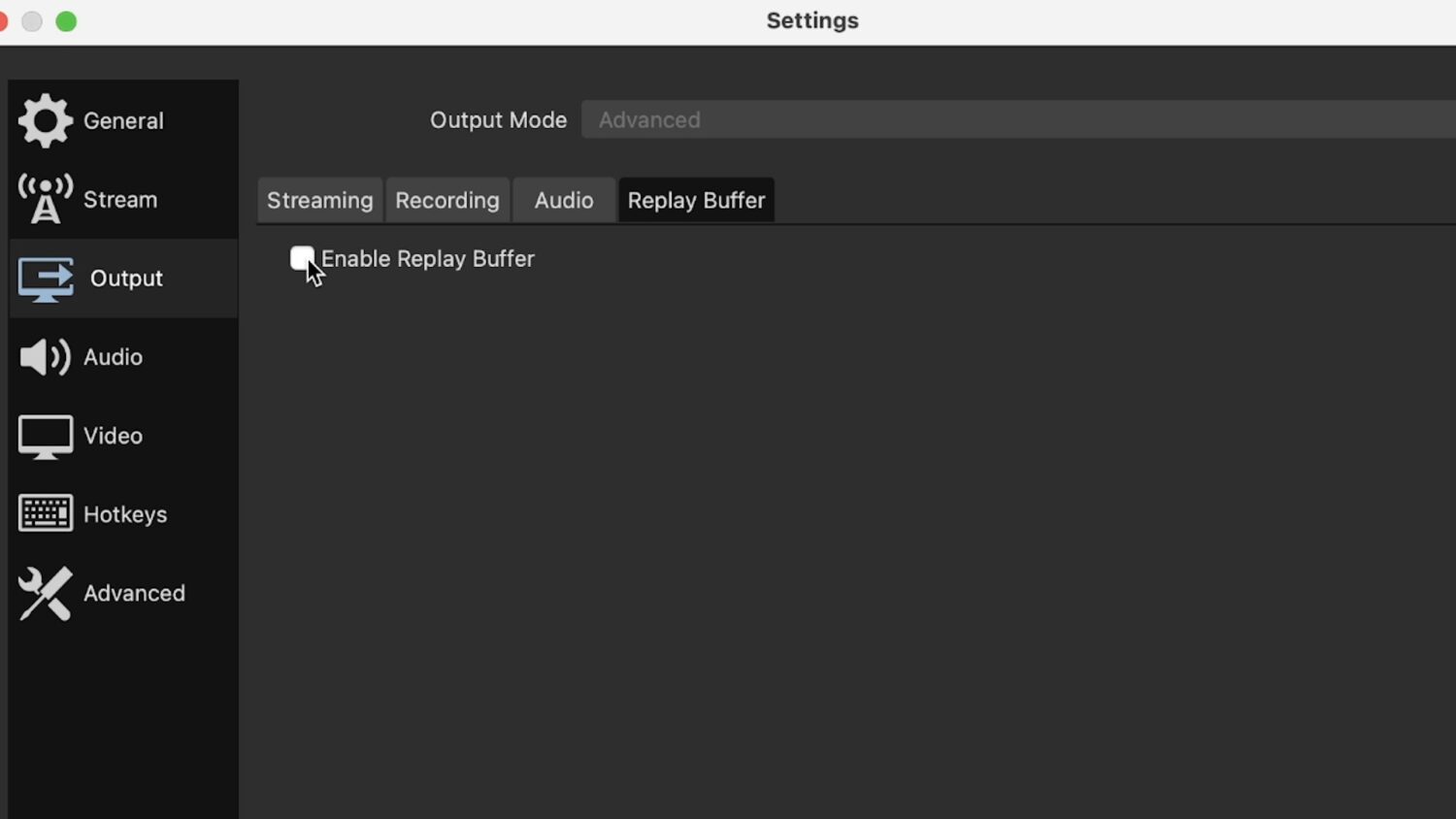
4. Configure Settings: Set the maximum replay time and allocate sufficient memory.
How to Use the Replay Buffer
– Start Your Stream: Once you’re live, the Replay Buffer will automatically start recording in the background.
– Mark a Moment: Use a hotkey to mark a moment you want to save.
– Save the Replay: The marked moment will be saved as a separate video file.

Tips for Optimizing CPU and GPU Usage
– Lower the Bitrate: A lower bitrate will reduce the load on your CPU.
– Use Hardware Encoding: If your GPU supports it, use hardware encoding to relieve your CPU.
– Close Unnecessary Applications: Make sure no other heavy applications are running in the background.
Conclusion
Enabling the Replay Buffer in OBS Studio is a simple yet effective way to capture the best moments from your live streams. It adds an extra layer of interactivity and excitement, making your streams more engaging for your audience.
For more tips and tricks on live streaming and video editing, don’t forget to subscribe to Nicole Ven’s YouTube channel and check out her other resources.
Happy streaming!



Comments are closed