Podcasting has become a popular medium for sharing stories, building communities, and even marketing businesses. But one of the challenges podcasters face is finding a reliable, high-quality, and cost-effective online recording solution. Using Zoom for your online podcasting recording is not the best choice because of the low-quality output. Enter WaveRoom, a platform that’s changing the game with its pay-as-you-go recording service.
Ease of Setup in Waveroom
WaveRoom prides itself on simplicity. Setting up is as easy as selecting your microphone, camera, and hitting the big red record button. The platform ensures that you get full-quality video and audio, which are stored separately for flexible editing. This is a boon for podcasters who value post-production quality.
Pay-As-You-Go Model
The standout feature of WaveRoom is its pay-as-you-go model. Unlike traditional subscription services that charge you monthly, WaveRoom allows you to pay for only what you use. This is particularly useful for podcasters who operate seasonally or prefer to take breaks between episodes. You pay for minutes, just like a phone plan, and if you don’t use them, they remain in your account.
Navigating WaveRoom
Once you sign up, you’re greeted with a user-friendly interface. You can create multiple rooms for different recording needs, like interviews or training sessions. Renaming and managing these rooms is straightforward, ensuring you maintain professionalism throughout your podcasting process.
Recording Features of Waveroom
WaveRoom offers a variety of recording options. You can download raw video, synced video (audio attached), or just the raw audio if your podcast is audio-only. Before recording, you can perform a test to ensure everything is working perfectly. The interface is intuitive, with a central record button and easy-to-understand controls for camera and microphone settings.
Guest Joining Process
Inviting guests is a breeze. You simply copy the link and send it to your guest via email. They must use Google Chrome to join. It’s recommended to do a test recording a few days before the actual recording to iron out any technical kinks. Guests will need to allow access to their video and microphone, and as the host, you’ll approve their entry into the recording session.
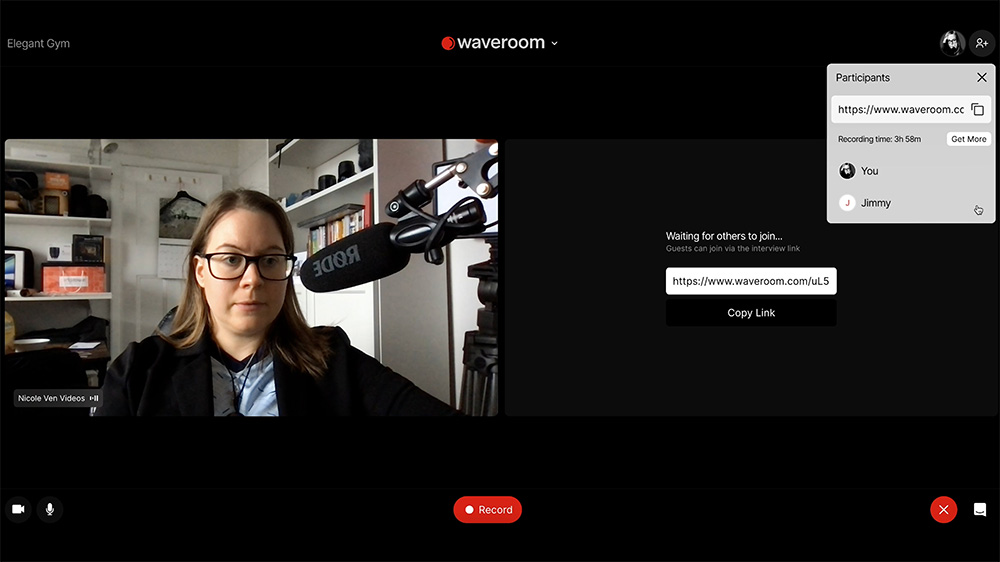
Post-Recording
After recording, you’ll need to keep the page open to allow the session to process and save. Depending on your Wi-Fi and the length of the recording, this can be quite quick. Once processed, you can download the recording in your preferred format.
WaveRoom Packages
WaveRoom offers a free trial package that includes 120 minutes of HD video and uncompressed audio, with no expiration date. If you need more time, you can purchase additional minutes at a reasonable price. For example, £10 gets you another 120 minutes of recording time.
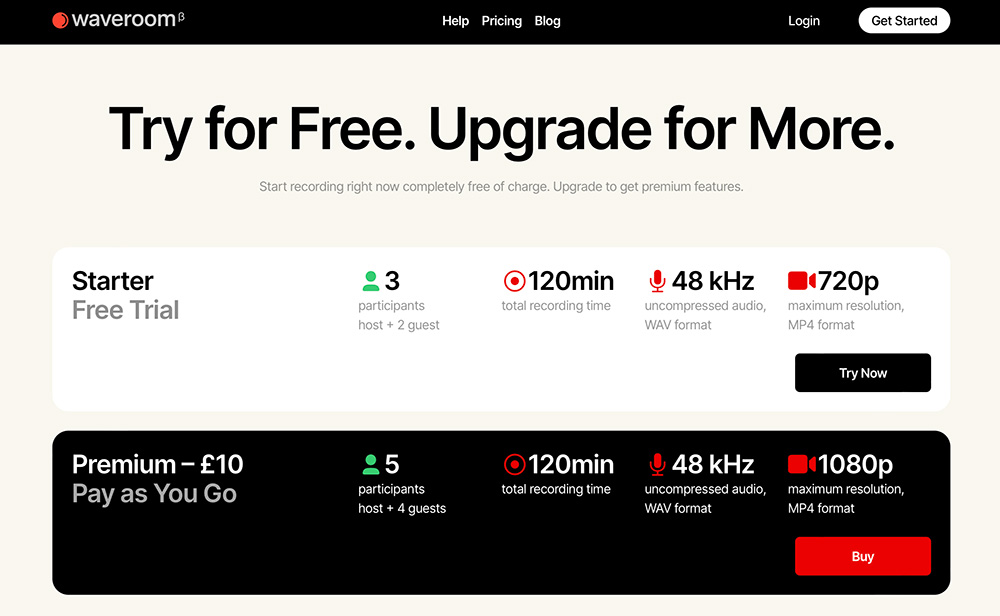
Extended Recording Sessions
For those who need to record longer sessions, WaveRoom allows you to combine packages. If you need to record a four-hour session, you can purchase two pay-as-you-go packages, and the minutes will stack up.
Final Thoughts
WaveRoom is a platform that seems to understand podcasters’ needs. Its pay-as-you-go model, combined with the ease of use and quality of recordings, makes it an attractive option for both seasoned podcasters and those just starting.
Get started with podcasting
If you have any questions about WaveRoom or podcasting in general, feel free to drop me an email at nicole@nicoleven.com. I’m here to help and would love to hear about your podcasting experiences. And don’t forget to try out WaveRoom for yourself to see how it can streamline your recording process.


Comments are closed