Runway has a great solution for removing logos from videos! Or anything else for that matter. Anything you don’t want in your background. Removing a distracting logo before posting your masterpiece online have never been easier. AI can now do it for you!
Gone are the days of struggling with frame-by-frame editing. Runway AI’s Inpainting Tool makes removing unwanted objects from videos as easy as painting them away. Here’s how you can use it to clean up your footage like a pro!
Step 1: Get Started with Runway AI
First, head over to Runway AI (link in the description) and sign up for free. Once you’re in:
- Click on AI Tools.
- Find the Inpainting Tool—this is where the magic happens.
- Upload the video you want to edit.
Step 2: Start Removing Objects
Once your video is uploaded, you’ll see a brush tool. This lets you “paint” over anything you want to disappear—whether it’s a logo, random bystander, or an ugly power line ruining your cinematic shot.
🎨 Pro tip: Don’t let go of your mouse/touchpad too soon! The AI processes changes the moment you release your brush, so take your time for precise edits.
Step 3: Let the AI Work Its Magic
Once you’ve brushed over the object, release your finger and watch it vanish. The AI intelligently fills in the background, making it look like the object was never even there. 🔥
You can also preview the edit before finalizing it to ensure the video flows smoothly.
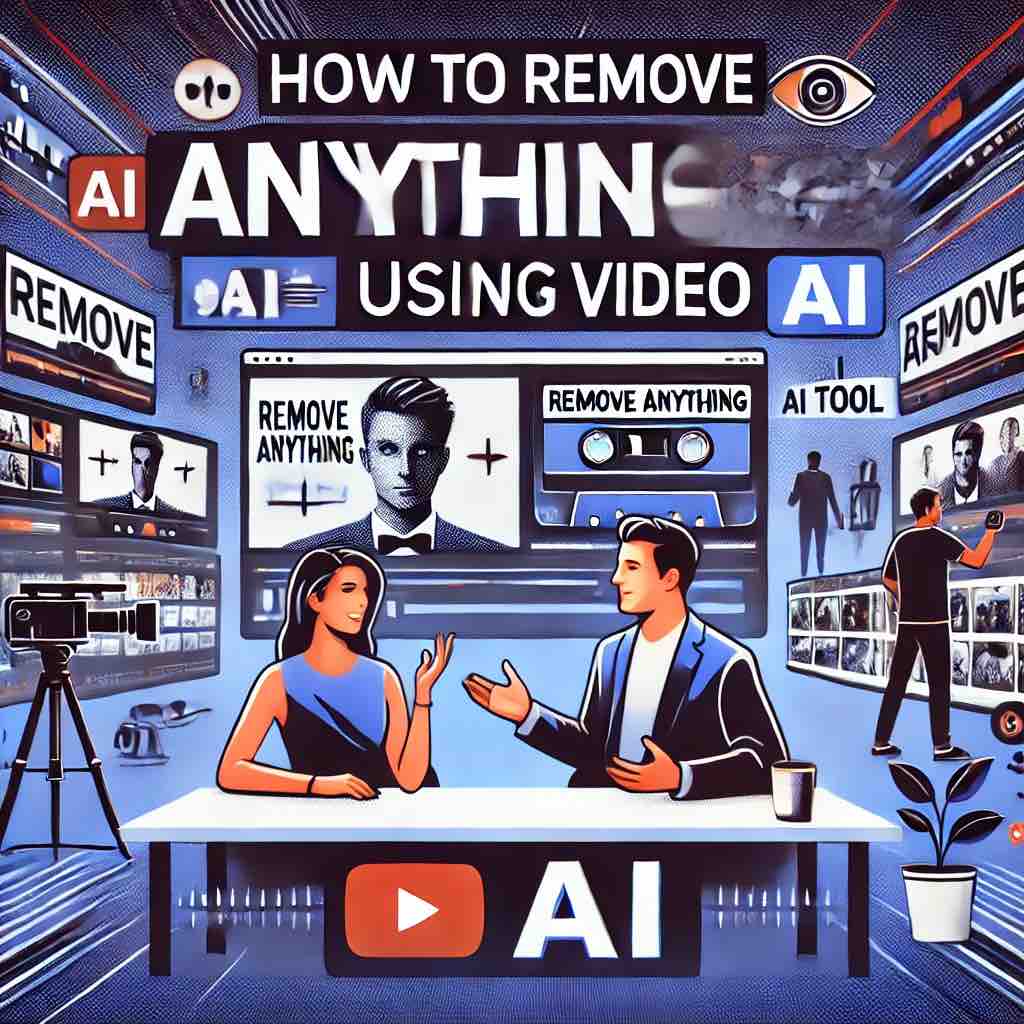
Step 4: Avoiding Common AI Mistakes
While the AI is impressive, there are some things to keep in mind:
- Objects that stay still are easiest to remove (like logos on signs or static objects).
- If something moves a lot, like a logo on a moving hoodie, AI may struggle, causing a weird blurry effect.
- Make sure to set keyframes correctly so the edit applies to the right section of the video.
Step 5: Export and Enjoy!
Once your edits are done, simply export your video, and you’re good to go. Whether you’re cleaning up a professional project or just fixing a casual vlog, this AI tool makes it effortless.
Final Thoughts: AI Video Editing is the Future
Editing used to be a long, tedious process. Now, with tools like Runway AI, anyone can make professional-level edits in minutes—no advanced skills required.
Want to try it yourself? Sign up for Runway AI and start erasing unwanted objects today! And if this guide helped, don’t forget to subscribe for more AI-powered video tricks! 🎥🔥


Comments are closed