What’s new in Riverside? AI tools are flooding the world and the podcasting world is no exception. You can now edit your podcast and generate your social media teasers in one click. There’s more…
Is Riverside the best tool for podcasters?
We all know Riverside is the best tool for podcasters who record their episodes online. There is no competition at all. Don’t even get me started on why you should not record your podcast via Zoom. Bad audio quality is an understatement. Many people are listening to podcasts in their car or using headphones and the quality of recording can put people off or hook them for life. If you also bring the quality of content of course!
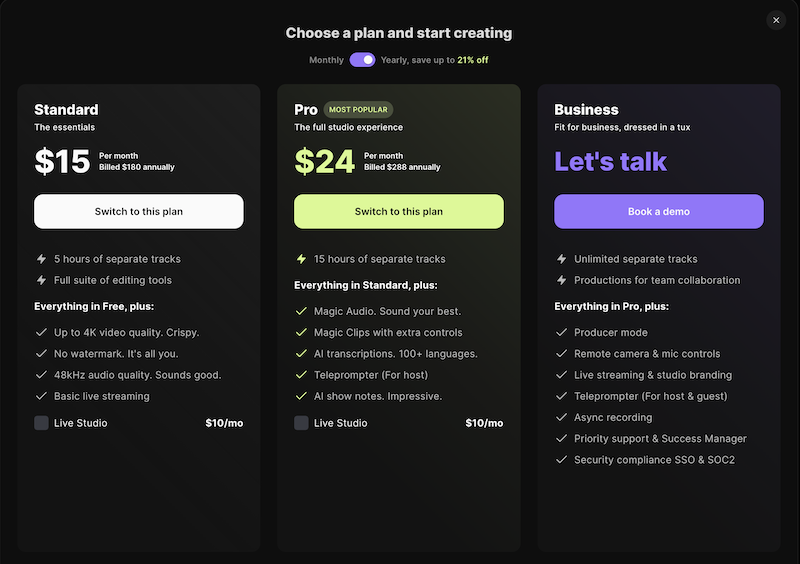 Why do you have to pay for another tool like Riverside? There is a free version but it’s very limited. Riverside’s price is fair for what you get. Not to mention they constantly develop tools to improve the recording and editing experience for the users. Also, a little tip, you can use this link and code NICOLE15 to get 15% off your subscription! You’re welcome!
Why do you have to pay for another tool like Riverside? There is a free version but it’s very limited. Riverside’s price is fair for what you get. Not to mention they constantly develop tools to improve the recording and editing experience for the users. Also, a little tip, you can use this link and code NICOLE15 to get 15% off your subscription! You’re welcome!
Also, you can schedule your recordings in order to sign up for Riverside for a month, get your recordings done for the next 3 months and pause your subscription and then continue. The reason it’s paid is because: it will save you an incredible amount of time. The new AI features are insane.
Generating show notes with AI
You don’t need to write your copy. Of course, you can but Riverside allows you to generate those in 2 seconds. I found them super accurate and helpful. You can also change whatever you want once they’re generated.
Also, you get keywords and suggestions for titles for the episode. Plus, chapters aka timestamps based on topics you cover on podcast. A little tip, if you put them in parenthesis, they will be clickable on Spotify.
All this is very important for good SEO – search engine optimisation. You will be able to measure the effectiveness by seeing impressions in your analytics on Spotify for podcasters. A lot of people discover new podcast through search so make sure you’re not missing out!
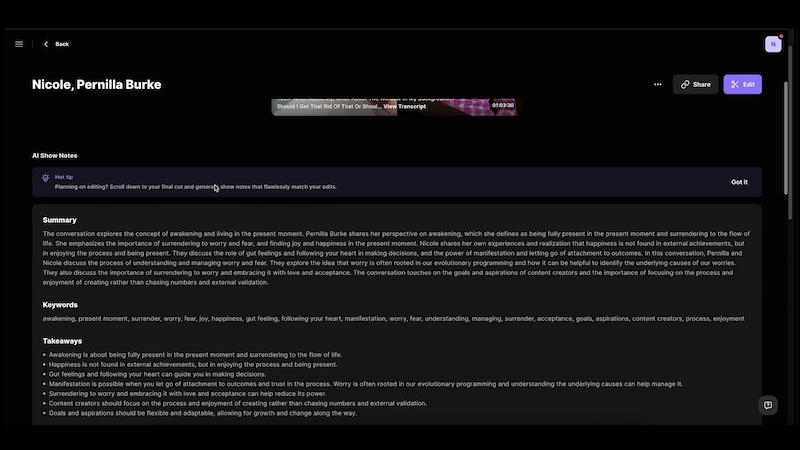
Editing your podcast with one click in Riverside
These tools are what we were waiting for. Not if you are a control freak but hear me out. A good podcast episode doesn’t need much editing. if you conduct the interview in the best possible way, like a very natural conversation, then you did a good job and it means you don’t need much editing. Essentially, what you need is to: cut out some pauses, enhance the audio levels of your podcast and cut out the small talk. This AI tool – Magic episode – will do exactly that. In about 2 minutes.
The second one is Magic clips. It generates short clips which can be used for social media as they come in different aspect ratios like 9:16 for vertical video; 1:1 for posts on LinkedIn, Instagram or Facebook and the usual 16:9 for YouTube. With added captions of course! It also names each magic clip based on the topic. If you have a 1-hour episode, at least 10 magic clips are generated. This process takes about 5-10 minutes. You can always edit them further if you want to. It’s all text-based editing as usual.
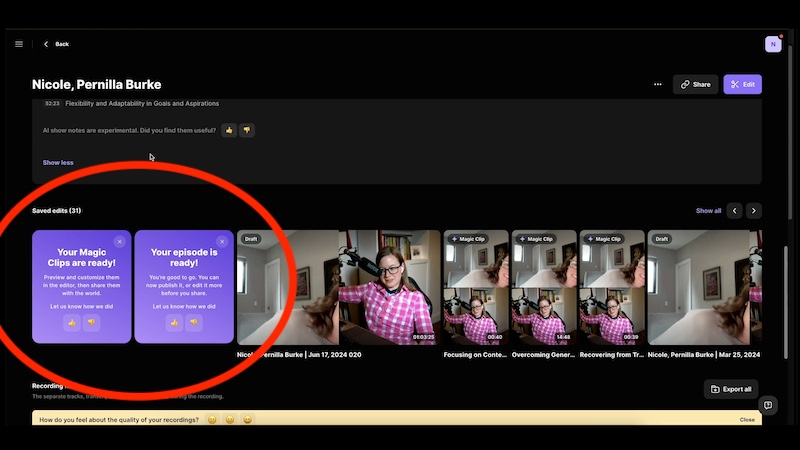
Generating your own voice
The one in beta testing is AI voice. Currently, it’s not doing anything yet but the bottom line is: it will be able to generate your own voice if you need to re-record something but you don’t have time.
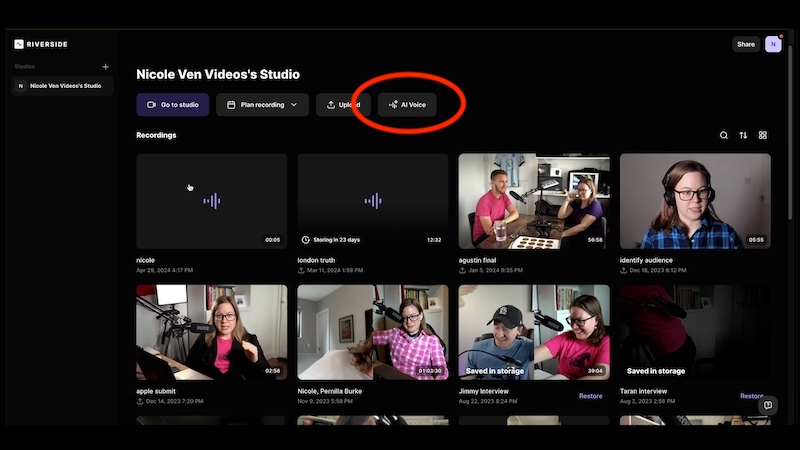
Teleprompter while recording
Not really an AI feature but a fantastic one if you need to read the script or questions but you still wanna look into your webcam.
Also, do not forget my discount link for Riverside and code NICOLE15 if you decide to take it to the next level.
Podcasting 101 online course
If you haven’t explored all the features of Riverside, I would prompt you to do so. If you need help with podcasting, do not hesitate to check out my Podcasting 101 online course where you will learn absolutely everything about podcasting on a very practical level.


Comments are closed